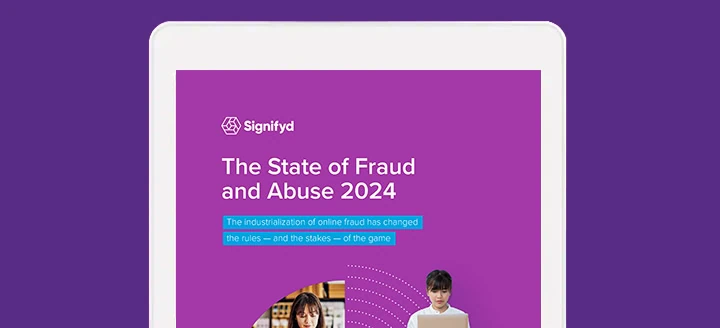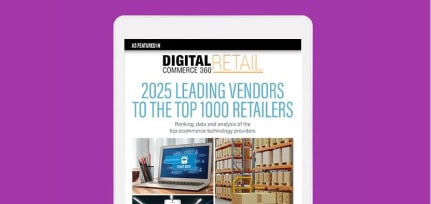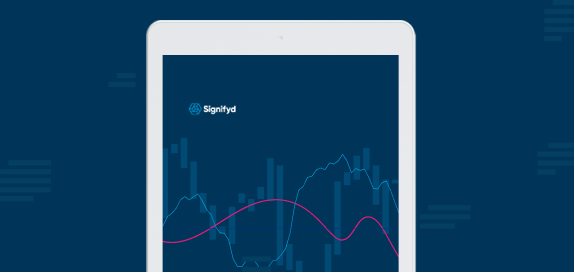Where can I find my subscription plan and billing cycle?
You can find the Signifyd subscription plan you signed up for and billing cycle inside the billing page for your Signifyd account. Your billing cycle date is the date of the month you signed up for your subscription plan which is also the same date of your invoices. To view your billing information, login to…
Read MoreHow do I update my credit card information?
Signifyd uses Recurly, a third party service, to process your subscription billing. You can update your credit card information and change your invoice contact email address, as well as view account activity and download invoices by logging into your Recurly Signifyd subscription plan account. Log into Signifyd.com and in the upper right corner hover over…
Read MoreHow do I manage my billing account?
Signifyd uses Recurly, a third party service, to process your subscription billing. Having access lets you update your account information, view account activity and view/download invoices Why manage your billing account? Billing account administration passes to another person. Billing account password needs to be changed. Credit card on file changes. Contact information changes. (Mailing, email,…
Read MoreHow do I map my AVS & CVV codes to Signifyd’s API?
Signifyd uses industry standard AVS and CVV codes. If your Payment Processor uses different AVS and CVV codes, you will need to map them to the industry standard to make sure they work with Signifyd’s API. Below you will find mappings for specific Payment Processors. If you are unable to do the mappings yourself and…
Read MoreMy AVS is failing. What should I do?
Map your payment processor to the industry standard for AVS and CVV codes to make sure they work with Signifyd’s API. If you are unable to do the mappings yourself or need help, reach out to us at [email protected]. Have more questions? Contact us via our support portal.
Read MoreHow do I send missing Magento orders to Signifyd?
This feature is available in the Signifyd Magento Extension 3.13.0 and below. Warning! To prevent sending duplicate orders to your Signifyd dashboard, give your orders time to display in your Signifyd dashboard and check that your order(s) is really missing before using this feature. Otherwise you may create duplicate orders which cannot be deleted from your Signifyd…
Read MoreWhich table in Magento stores all the Signifyd case specific information?
The table that stores the Signifyd case information is signifyd_connect_case. Have more questions? Contact us via our support portal.
Read MoreSignifyd Magento extension
Where do I find which version of the Signifyd Magento extension I have installed? Magento Connect Installation Only Admins can access Magento Connect. Go to Magento Admin -> System -> Magento Connect -> Magento Connect Manager Once you log into Magento Connect, scroll down to the bottom of the page. Manual Installation Look in your…
Read MoreHow do I get help with Magento?
For Magento help, please send the following information via our support portal. Signifyd_connect_log file. This file is located at /var/log/signifyd_connect.log file. To get the log file, logging must be enabled in both Magento and our Signifyd Magento plugin otherwise log files will not be created. Enable Logging in Magento Go to Magento Admin -> System…
Read More