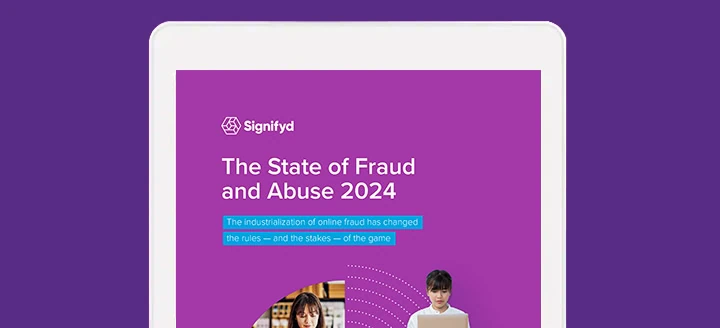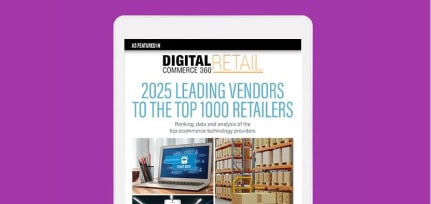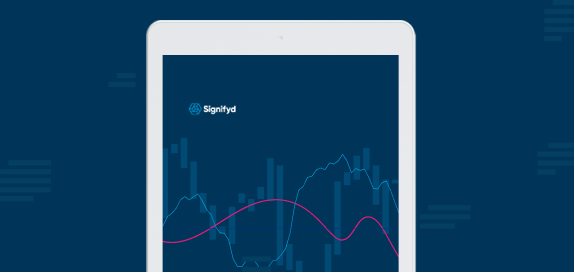How many times can an order be submitted for Guarantee?
Orders may be submitted for Guarantee up to two times as described below. The first Guarantee submission must be made 7 days from the order date. Resubmissions must be made 14 days from the order date. Select Plan Customers Guarantee orders are submitted manually by clicking the Guaranteed Payment button in your Signifyd dashboard. Guarantee…
Read MoreHow does Signifyd make a Guarantee decision?
Signifyd approves and guarantees orders that may otherwise be declined. This Guarantees Payments to merchants in the event of fraud on all approved transactions. Merchants only pay Signifyd when a transaction is approved. So we make money only when you make money! Signifyd makes guarantee decisions with two goals in mind: Maximize your revenue Keep…
Read MoreWhat transactions are covered by Guaranteed Payments?
We cover all transactions regardless of the source. This includes transactions from PayPal, Amazon, eBay, Affirm, bank transfers and more. If you aren’t sure, ask us via our support portal.
Read MoreWhy am I not receiving webhooks?
There could be several reasons why you are not receiving webhooks but the most common one is that the webhook URL is incorrect. Debugging Select theTEST button located next each webhook URL(s). Watch for a success or error message to display. For error messages, see the table below. Webhook Test Error Messages ERROR MEANING NEXT…
Read MoreHow do I set up webhooks to put orders on hold?
Setup Your Webhook Follow this link to learn how to easily and quickly set up your webhooks. When you are done, return to this page and go to the next step. How do I create a webhook? Get The Score We’ll send you a standard JSON object which looks like the following code. { “analysisUrl”:…
Read MoreHow do I create a webhook?
Step 1: Create a Team If you have a current team ignore this step. If not, follow this tutorial to learn how to create one. How do I create a team. Step 2: Select Your Webhook Find all currently supported webhooks at the following FAQ. What webhooks does Signifyd support? Step 3: Create Your Webhook…
Read MoreWhat webhooks does Signifyd support?
Webhooks are messages sent by Signifyd via HTTP POST to a url you configure on your Settings page in the Notifications section. Webhook messages are sent when certain events occur in the life of an investigation. Currently the following events can trigger a webhook. Case Creation Triggers after a case is created and the order…
Read MoreHow do I submit an order for Guarantee?
Submit The Order Select an order to submit. You won’t see the Guarantee icon until an order is opened. Select the Guaranteed Payment button at the top right corner of the order page. Note that you have 7 days from the order date to submit and order for Guaranteed Payments. A pop-up box will appear…
Read MoreWhat do the color coded icons mean?
Colored icons indicate the status of your order in the Guranteed Payments process. White Order is eligible for review. Blue Submitted order is pending review. Blue Submitted order is in review. Green Order has been approved. Red Order has been declined. Have more questions? Contact us via our support portal.
Read More